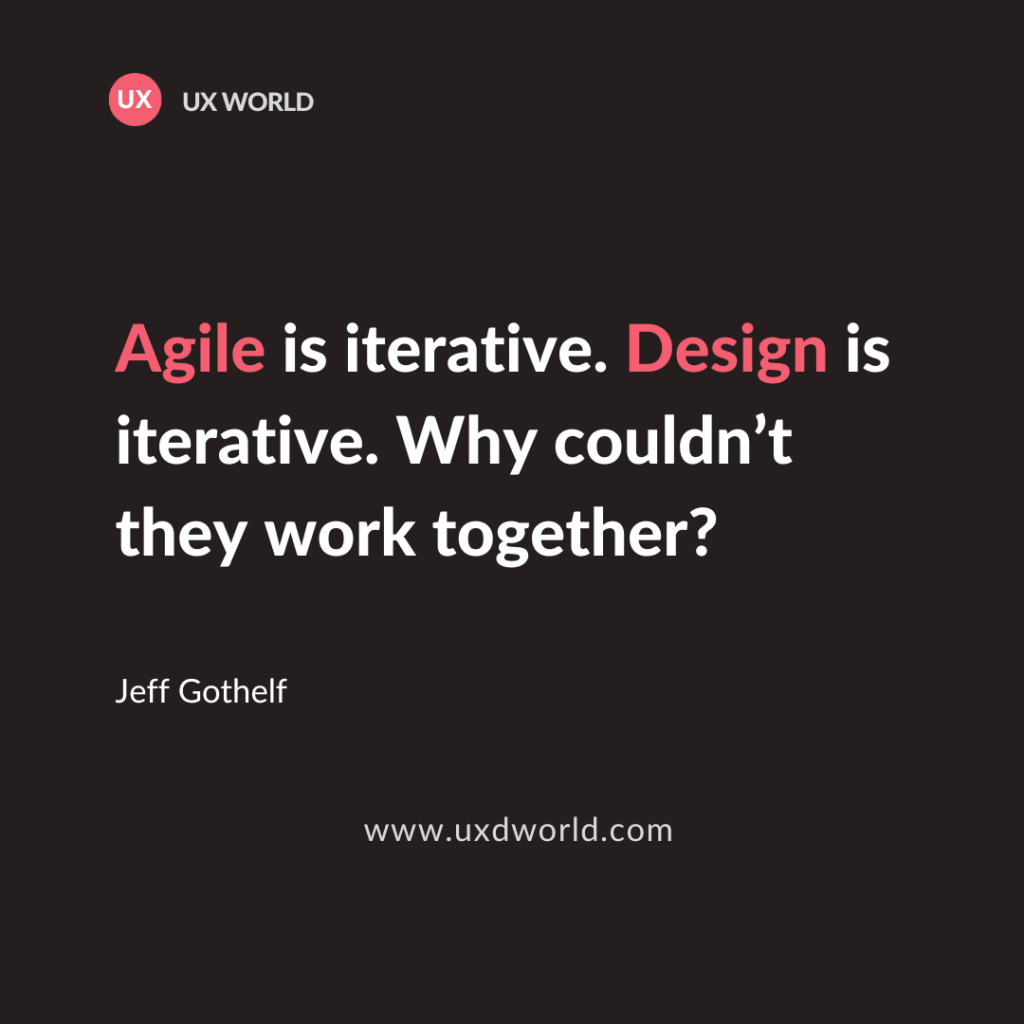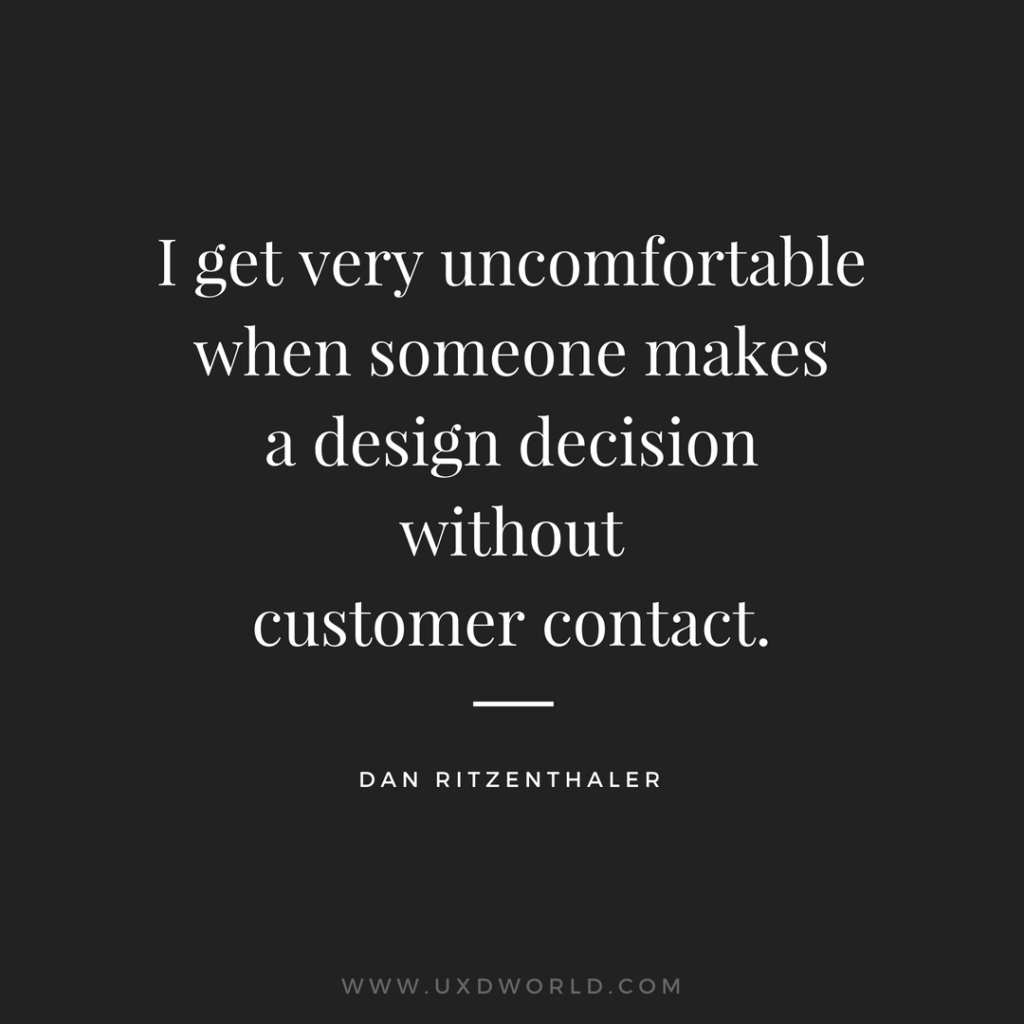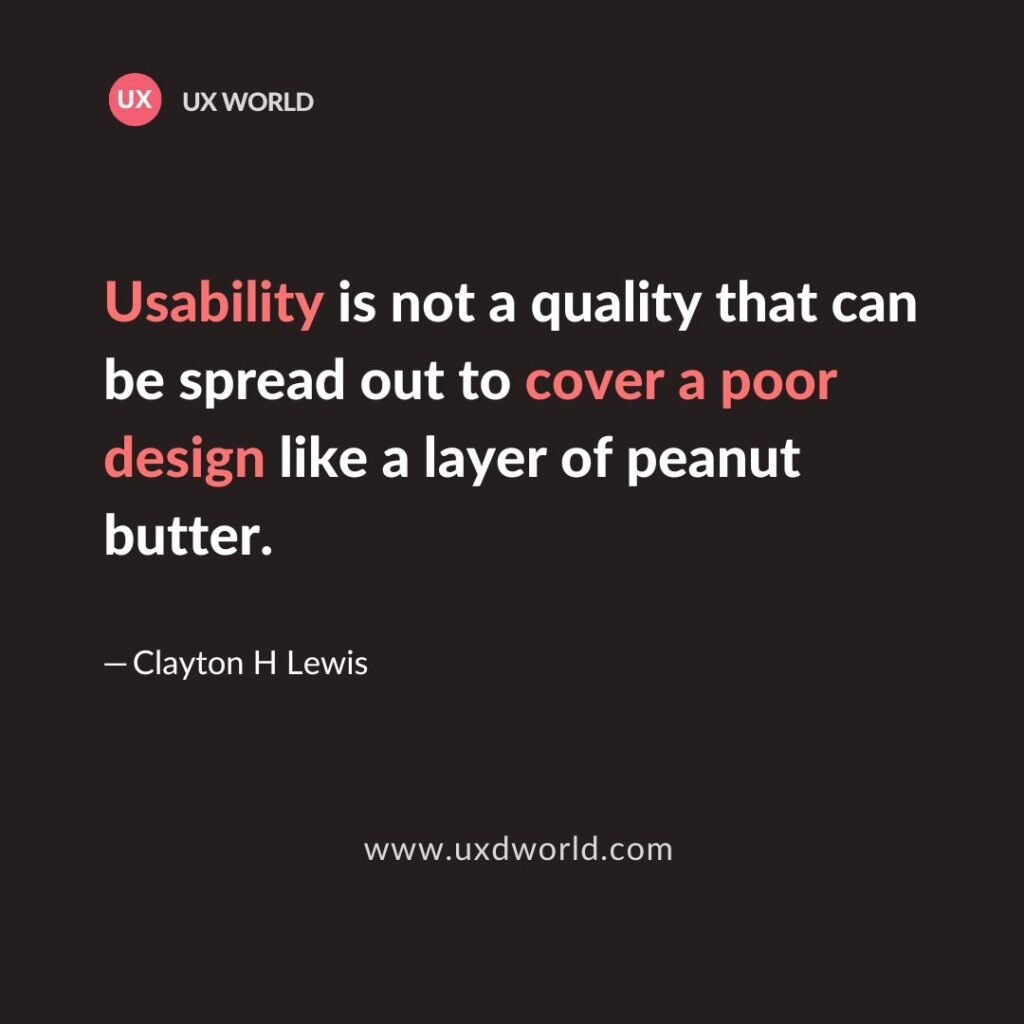“Agile is iterative. Design is iterative. Why couldn’t they work together?” — Jeff Gothelf
Agile provides an iterative framework that is used to develop software products.
Being iterative means refining your product through repetition and moving continuously toward your goal. You run the development cycle once, identify areas where improvement is needed, and then repeat the cycle to enhance your work.
It does not mean that Agile is limited to software products, but since this article is related to software development, we will discuss that.
Advantages of the Agile Approach
There are many benefits of the agile approach.
Agile is an iterative as well as incremental approach that supports product delivery in small increments.
Divide the required functionality into multiple iterations. After each iteration, deliver an outcome to your customer.
This approach helps you improve the development process and deliver high-quality on-time delivery.
Quick Feedback
You can get feedback after each iteration by delivering a small feature. This way you can improve your product in the next iteration. Your customers have transparency of the functionality that is being implemented. They can review things and suggest changes.
Customer Involvement
The customer does not have to wait long to see the output. They remain engaged with the product during each iteration and have visibility of the product.
Change Management
Change management becomes easier. Doing updates in iterations is cheaper than making updates after delivering the complete functionality.
Team Motivation
Teams feel more productive as they deliver quite often and get feedback about the delivery.
What is the Iterative Design Process?
The design process involves multiple stages: Understand, Research, Sketch, Design, Prototype, Test, and Refine.
An iterative design process starts from the first stage and moves toward the last stage. Then the output is analyzed, and multiple iterations are run to further improve it.
In this process, your goal is not to create a deliverable but to improve the design in each iteration.
A drawback of this approach is that later-stage adjustments in design are quite costly.
How to Incorporate Agile UX Design Process?
By introducing an agile design process, both agile and design can work together.
An agile UX design process allows you to use an iterative as well as incremental approach to deliver design to your customer.
In an agile UX design process, the focus is on creating user-centric solutions through constant collaboration between designers, developers, and stakeholders.
This approach encourages flexibility, adaptability, and a deep understanding of user needs. By involving users throughout the design process, teams can gather valuable insights and make informed design decisions.
Advantages of Agile UX Design
Agile UX design process will help you in many ways.
Foster Collaboration
Agile UX design enables fostering collaboration and communication within cross-functional teams. It becomes easier to know timely what customers want, instead of providing them with a complete prototype and asking for feedback.
Change Management
The agile design process handles changing requirements and priorities. In today’s fast-paced digital landscape, user needs, and market trends can change rapidly. With an Agile approach, teams can quickly respond to these changes and adjust their design accordingly.
Faster Development
Using the Agile approach, delivering small chunks of design to the development team also enables faster implementation. The development team does not wait for the complete design to start its implementation.
Continuous Improvement
Agility promotes a culture of continuous improvement. By breaking down the design process into smaller iterations, teams can gather feedback and make iterative improvements throughout the project.
Key Principles of Agile UX Design
Let’s explore some of the key principles of Agile UX design.
1. User-Centered Design
In Agile UX design, the design decisions are driven by user needs, behaviors, and goals. By putting the user at the center of the design process, teams can create products that truly resonate with their target audience.
2. Cross-Functional Teams
It emphasizes collaboration between designers, developers, and stakeholders. This collaboration fosters innovation, creativity, and a shared understanding of the product.
3. Iterative and Incremental Approach
It breaks down the design process into smaller iterations, allowing continuous feedback and improvement. By releasing the product in increments, teams can gather user feedback, make necessary adjustments, and iterate on the design.
4. Rapid Prototyping and Testing
Prototyping and testing are integral to the Agile UX design process. By creating low-fidelity prototypes and conducting usability tests early in the process, teams can validate their design decisions.
5. Adaptability and Flexibility
It embraces change and encourages adaptability. Design teams should be open to feedback, learn from users’ feedback, and be willing to make adjustments to the design.
By following these key principles, teams can create user-centric digital products that deliver exceptional user experiences.
Agile UX Design Tools and Techniques
To successfully implement the Agile UX design process, teams need to leverage a range of tools and techniques. These tools and techniques help streamline the design process.
User Research
User research is a critical component of the Agile UX design process. It involves understanding user needs, behaviors, and motivations through various research methods such as interviews, surveys, and observation.
Personas and User Stories
Personas and user stories are powerful tools that help teams empathize with the users and understand their goals and pain points. Personas are fictional representations of target users, while user stories capture specific user interactions and behaviors.
Wireframing and Prototyping
Wireframing and prototyping are essential steps in the Agile UX design process. They involve creating low-fidelity representations of the final product to visualize the user interface and interactions. These prototypes can be quickly iterated based on user feedback, allowing teams to refine the design before development.
Usability Testing
Usability testing involves observing users as they interact with the prototype or the final product. By conducting usability tests, teams can identify usability issues, gather feedback, and validate design decisions. Usability testing can be done at various stages of the design process, ensuring that the final product meets user expectations.
Collaboration and Communication
Agile UX design relies heavily on collaboration and communication. To facilitate seamless collaboration, teams can leverage various tools such as project management software, design collaboration platforms, and communication tools like Slack or Microsoft Teams. These tools enable teams to work together efficiently, even when working remotely.
Agile UX Design Roles and Responsibilities
In an Agile UX design team, each member plays a crucial role in ensuring the success of the design process. A typical agile team involves:
UX Designer
The UX designer is responsible for understanding user needs, creating user-centered designs, and ensuring the final product meets the desired user experience. They conduct user research, create wireframes and prototypes, and collaborate closely with developers and stakeholders.
UI Designer
The UI designer focuses on the visual aspects of the design, creating visually appealing user interfaces that align with the overall user experience.
Developer
The front-end developer is responsible for turning the design into a functional product.
Product Owner
The product owner represents the stakeholder’s interests and ensures that the final product aligns with the business goals. They are responsible for prioritizing and managing the product backlog. They make strategic decisions based on user feedback and market trends.
Scrum Master
The scrum master facilitates the Agile UX design process, ensuring the team follows Agile principles and practices. They manage the scrum meetings and remove any obstacles that impact the team’s progress.
By clearly defining roles and responsibilities, teams can ensure effective collaboration and a smooth design process.
Conclusion
In today’s world, sticking to an iterative design process can keep you behind in the competition. This is the time to go for the agile UX design process which is based on a combination of iterative and incremental approaches. This helps you to become more productive and keeps you on the right track.
Want to Learn UX Design?
Try Interaction Design Foundation. IxDF offers online design courses that cover the entire spectrum of UX design, from foundational to advanced level. As a UX Design World reader, you get 25% off your first year of membership with the IxDF.
Thanks for reading.
Subscribe for more related articles at UX World.
If you have any questions, contact us here: Facebook | YouTube | Twitter | Instagram | Linkedin