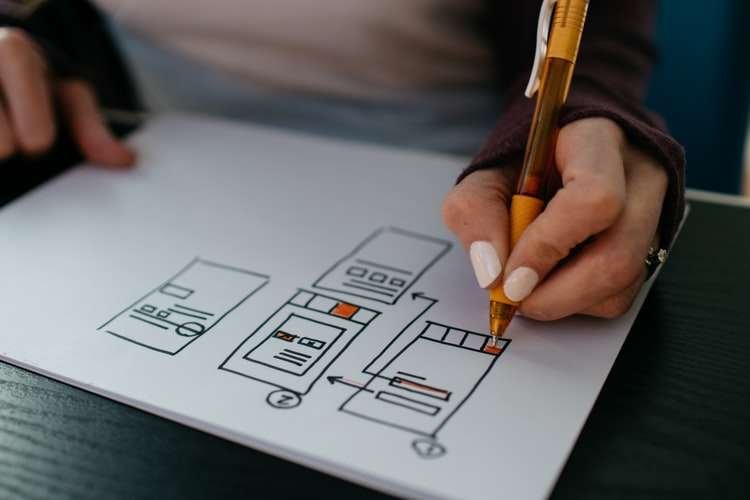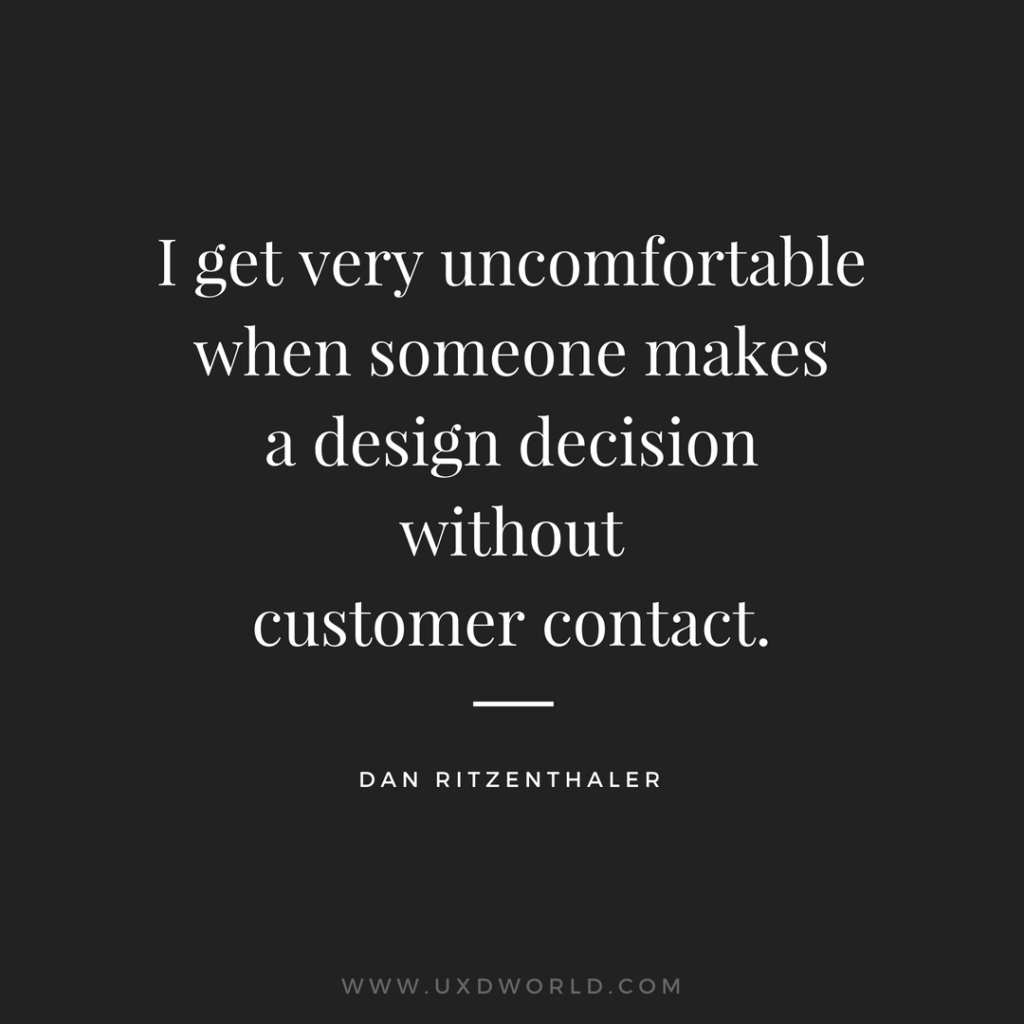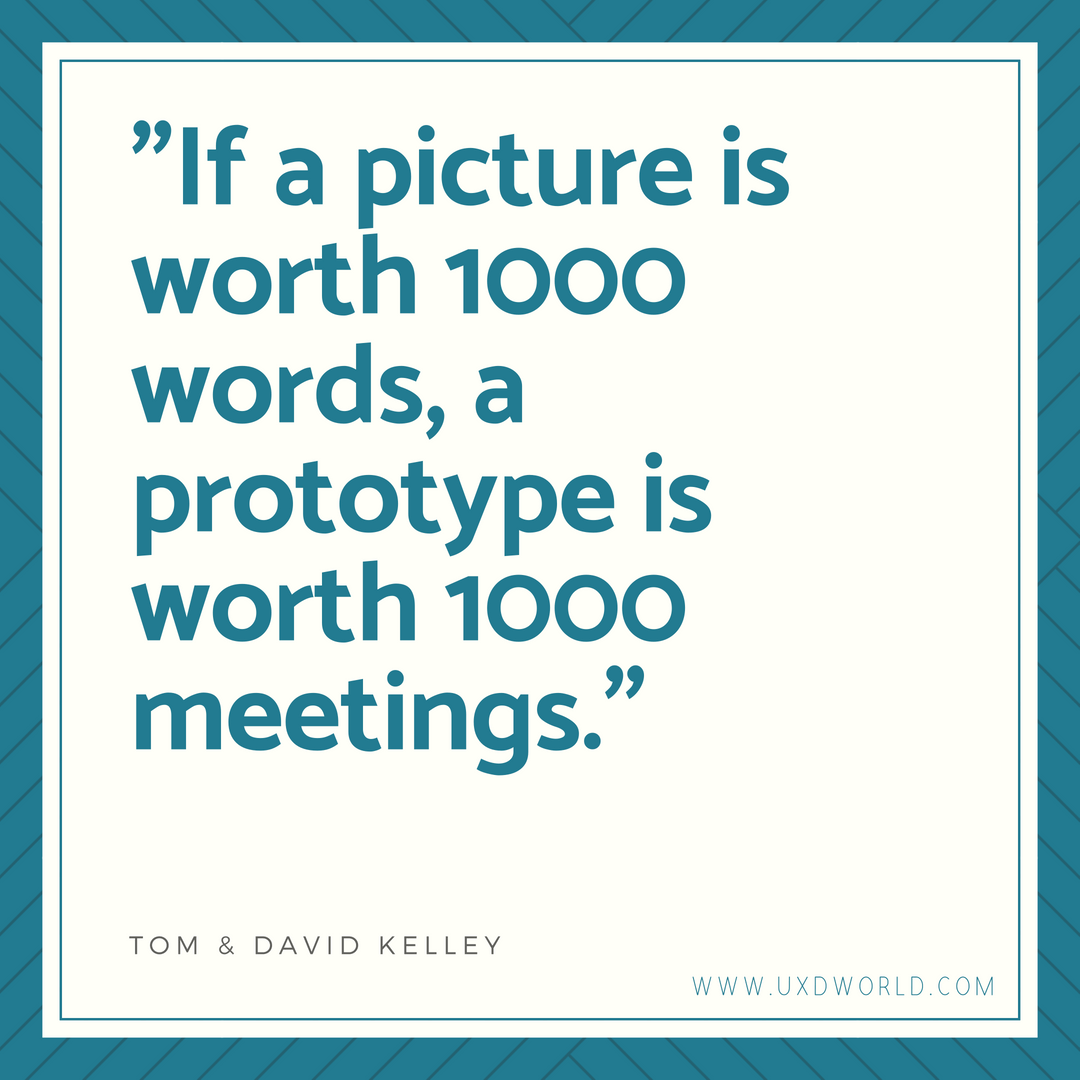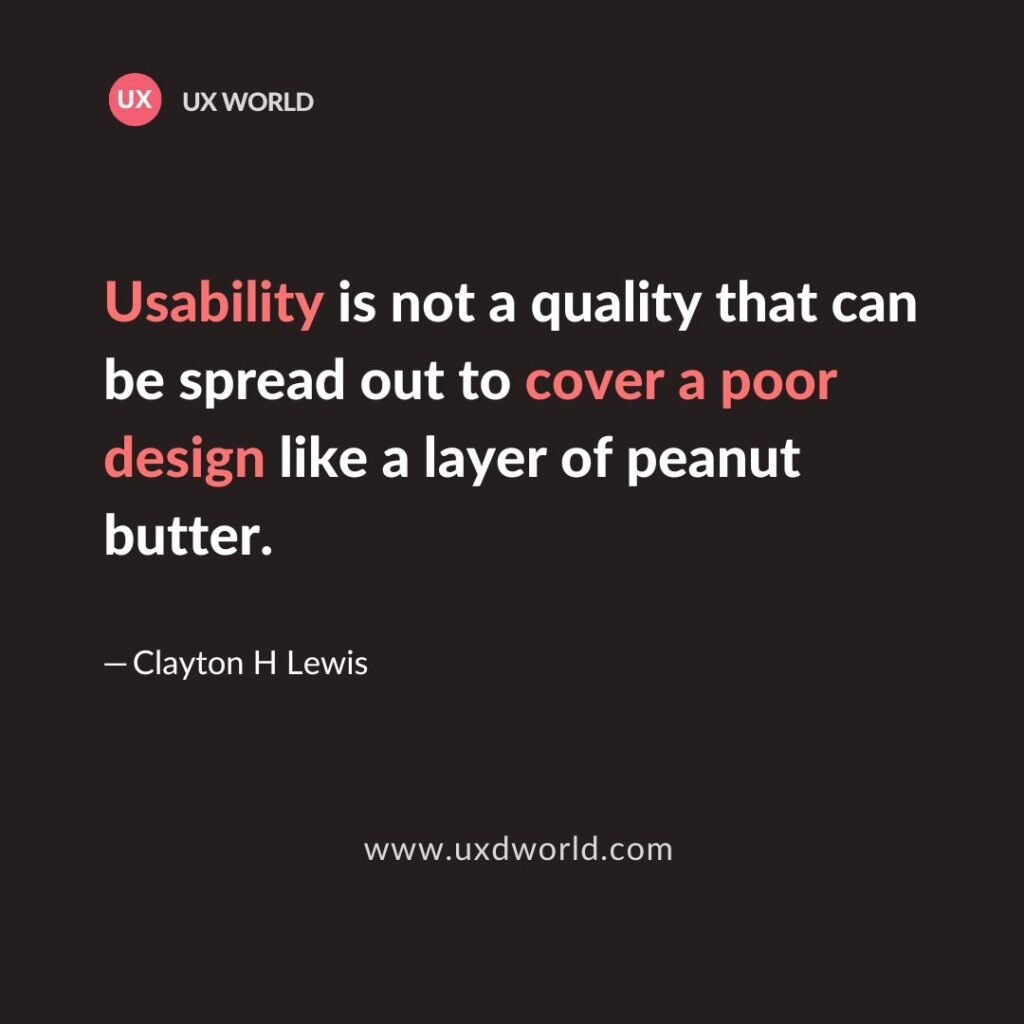A UX designer is the person who defines the user experience of a product. To provide a better user experience, as a UX designer, you follow the design process that helps you to better organize different stages of the product design. At each stage of the process, there are certain outcomes or UX design deliverables that you build and they behave as input to the next stage of the process.
This article describes the best practices of a few UX design deliverables that are produced throughout the design process. There can be many deliverables that UX designers create while designing a product, however, this number varies depending on the process, the type of product, and user requirements.
- User Personas
- User Flows
- Wireframes (Part II)
- Prototypes (Part II)
This article covers the first two deliverables: User personas and User flows. For details of the remaining two including Wireframes and Prototypes, please refer to Part II of the article.
If you don’t want to read the content, watch this video.
A collection of best practices for UX deliverables can be seen in the image below.
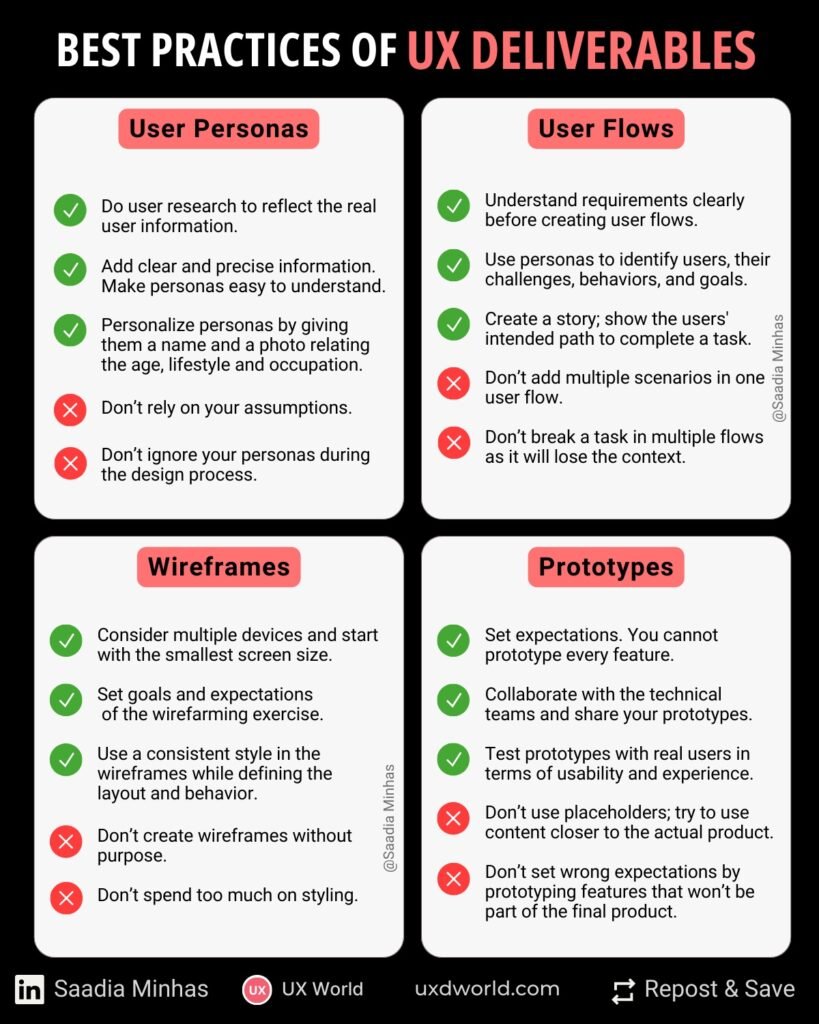
1. User Personas
What is a user persona?
User personas represent the users who are going to use your product. At the start of your design process, you conduct user research to know about your users, their behavior, characteristics, needs, and goals to create the potential user groups of your product.
Based on this research, you define the user personas and refer to them in your design process to make correct design decisions. User personas help you to remain focused on your users’ needs.
A user persona includes the name, image, behaviors, motivations, challenges, and goals of a user group.
Importance of user personas in the design process
The first and foremost step in the design process is to understand your user’s needs and requirements by doing user research. Different methods are used to perform user research like interviews, questionnaires, and observations of their behavior in the real environment. The outcome of this step is the user persona.
Personas are important for a product as they drive the design decisions at each stage of the process.
Created at the initial stages, these personas help you to fulfill users’ needs and goals during each stage of the design process.
User personas help all your team members to make a consistent understanding of your users. They make it easier to design a user-centric product.

Do’s and don’ts of user personas
Do’s
1. Do user research
To create effective user personas, it is important to perform user research first. The user personas will reflect the real user information only if you know about your user.
To know your users, you should meet, observe, and talk to them. Understand their challenges and motivations. Use this information to define user personas and hence better user experience of your product.
2. Keep your personas simple
Try to make user personas simple by adding clear and precise information. Since you are going to refer to your user personas frequently in the design process, make them easy to understand and don’t clutter them with a lot of information.
Anyone on your team should be able to look at the persona and get an idea of the user group that it represents.
3. Use visuals
Use visuals to represent the information in your personas. Colors and spacing can help you to define better layouts. Use illustrations and icons where possible as it takes less time to understand visuals than textual information.
For example, you can use sliding controls or a series of dots to display the levels of skills/traits of a user persona.
4. Personalize your personas
Use an image for each persona. This image represents the age, lifestyle, and occupation of the user groups for whom this persona is being created.
Name your personas as it will become easier to refer to them by name while designing your product.
5. Keep your personas updated
While working with your users, you will feel that things are changing with time.
Persona creation is not a one-time activity in the design process, and you need to make sure that they are showing the current information and state of your user group.
6. Follow a template
Build a template for your personas and stick with it. Your product will be used by multiple types of users and you will need a persona for each user type.
To make them easily understandable, use a consistent template and follow it for each user type.
 UX World is an approved Educational Partner of the Interaction Design Foundation, the world’s largest UX Design learning community.
UX World is an approved Educational Partner of the Interaction Design Foundation, the world’s largest UX Design learning community.
Get 3 months of free membership to learn UX Design here!
Don’ts
1. Don’t skip personas
It is very tempting to jump directly toward the design or development phase without spending time on user research and persona creation. However, saving this time initially can lead you towards many problems in your design at later stages.
You cannot relate your product features to your users when designing for them.
2. Don’t rely on your opinion
Do proper research before you represent your user groups through personas. Don’t trust your own instincts while defining the personas. You do not represent your users.
You cannot achieve the desired results if you design a product without understanding your real users and their needs.
3. Don’t Ignore your personas
Don’t put your personas in the background. This is not a step that you just need to follow; they need to be referred to continuously throughout the design process.
Give real names to your personas so that it becomes easier for you to refer to and relate to them.
4. Don’t create redundant personas
It is easier to overlap the information in different personas. To avoid this, define clear user groups and make your personas distinguishable from each other in terms of features and behaviors.
5. Don’t make complex personas
Don’t make your personas complex by giving them too many tasks. This can lead you towards a complex design as you will try to provide each feature to every user group.
Clearly identify the tasks that a persona can perform while using your product.
2. User Flows
What are user flows?
A user flow represents a series of steps that a user takes to achieve a meaningful goal using your product. In the design process, this flow is defined by using a visual representation showing steps and flow.
When user personas are defined, the next step in the design process is to define the flow of tasks the user is going to perform in the product. A user flow usually includes a name, steps, users, and a description of what happens at each step.
Importance of user flows in the design process
User flows are related to product features and requirements.
In order to complete a requirement, the user will perform different tasks. Each user flow represents a series of steps the user is following to complete a task.
By defining the user flow, you will be able to determine the required modules, sections, screens, and the order in which they should appear on the interface.
User flows provide a simple way to understand what the user is going to do with your product, and hence make it easier to discuss, review, and refine them with your internal stakeholders and clients.
User flows define the user interactions with the product without getting worried about the layout and design. Remember, user flows can change anytime based on the requirement change or user feedback.
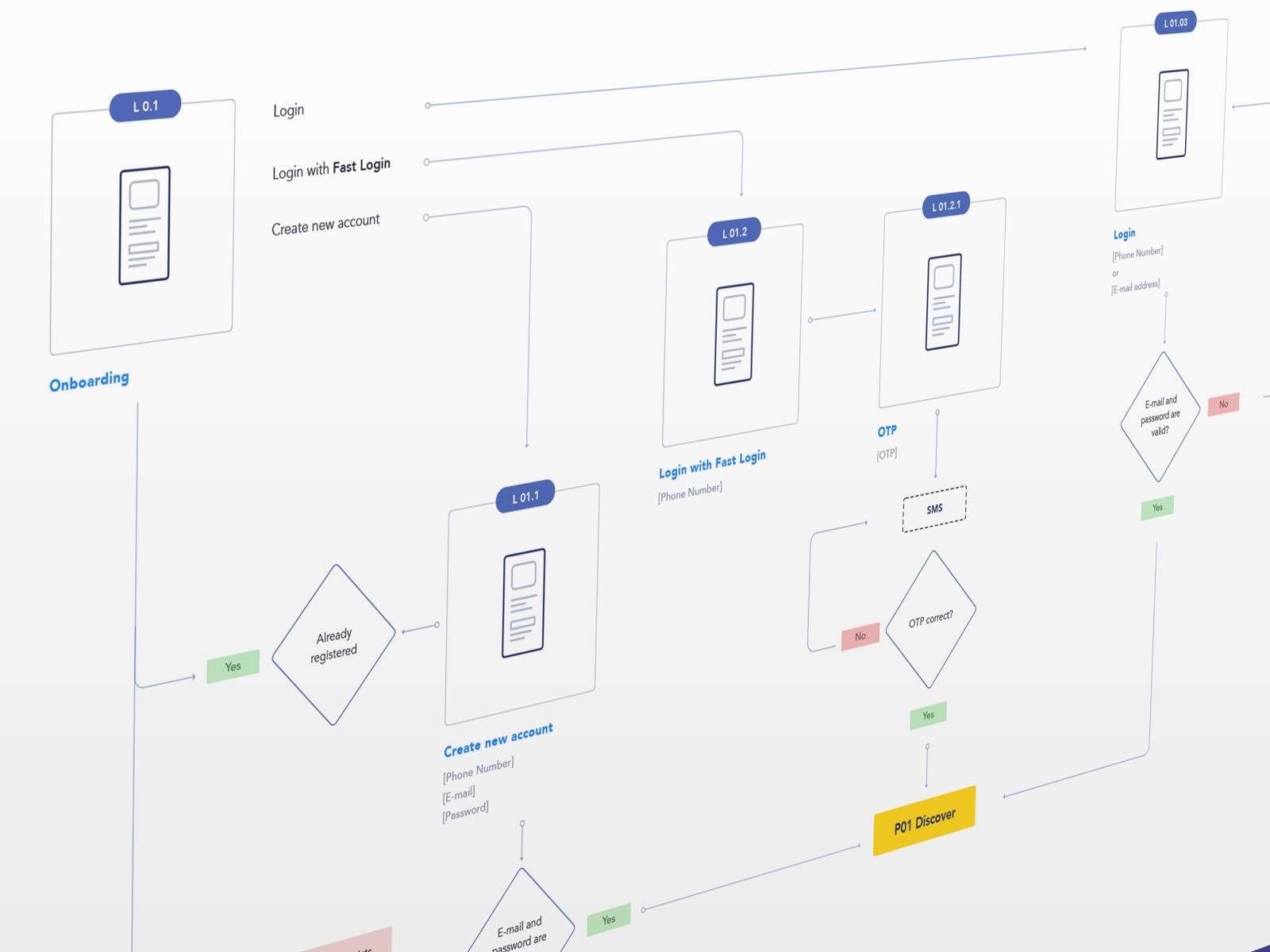
Do’s and don’ts of user flows
Do’s
1. Clarify requirements
Since user flows are directly related to the product features and how users will interact with your product to achieve their goals, it is important to analyze requirements clearly when you are working on user flows.
2. Start from paper
Paper or whiteboards are the best tools to start designing user flows. Multiple revisions will be required to clarify the requirements and to identify the best flow.
Starting with a digital tool will take a lot of time in designing and then refining ideas. However, while sharing the user flows as deliverables to stakeholders, designing them with a digital tool will give them a professional and elegant look.
3. Relate with user personas
User personas provide good input to design user flows. Using the personas you can identify the types of users, their challenges, behaviors, and goals.
This will help you design the flow that best suits their needs.
4. Create a story
A user flow depicts a story from start to end by highlighting the users who are acting in the story. Make sure that your user flows are telling the stories well and that stakeholders take an interest in them.
5. Define user interactions
Understand the intended path that users will take to achieve the goals. For example, a user wants to order a pair of shoes from an online store.
The path can be divided into a series of steps like searching the catalog and finding the required items, choosing the item, adding it to the cart, checking out, adding payment details, and placing the order. All these steps will be part of the user flow.
6. Make them easy to follow
Add enough details in a user flow so that it represents all product features and the flow of a particular task. A detailed user flow will help you to communicate your ideas effectively to your clients.
7. Reduce the number of steps
Provide the best possible path for users to complete a task. Remove any redundant steps and make it easier and faster for them to achieve their goals. Ask only required information from the user.
 UX World is an approved Educational Partner of the Interaction Design Foundation, the world’s largest UX Design learning community.
UX World is an approved Educational Partner of the Interaction Design Foundation, the world’s largest UX Design learning community.
Get 3 months of free membership to learn UX Design here!
Don’ts
1. Don’t make a multi-directional user flow
Keep user flows simple and make them flow in one direction. Adding multiple directions within the same user flow will make it difficult to follow and explain in client meetings.
2. Don’t start with a digital tool
Starting from a digital tool will consume your time as it will be difficult to update the user flows. Also, your attention will divert toward the tool and its functionality rather than the concept and story you want to present in the flow.
3. Don’t add multiple scenarios in one user flow
Each user flow represents a task or a goal that the user is going to achieve by following the given path. Keeping the scope of a user flow limited to one goal or one task will make it easier to understand and quick to make changes.
4. Don’t span one task in multiple user flows
Similarly, breaking a task into multiple flows will lose the power of communication that a user flow should provide to its audience.
5. Don’t make an ambiguous flow
A stakeholder following a user flow should be able to follow the given path without any confusion. Don’t make ambiguous flows that are difficult to explain and understand.
Continue with Part II of the article.
Frequently Asked Questions (FAQs)
1. How can user personas enhance the development of intuitive and user-centric interfaces?
User personas guide design decisions by representing the characteristics and needs of target audience segments.
2. Are there key differences between user personas for websites and mobile apps?
While the core principles remain similar, differences in platform usage patterns and context may influence the specifics of user personas.
3. How do user flows contribute to a seamless and engaging user experience?
Accurate user research, empathy mapping, and validation through user feedback contribute to creating relevant and effective user personas.
4. What elements should be included in user flows to effectively map user journeys?
User flows should include entry points, decision nodes, actions, and potential outcomes to comprehensively represent the user journey.
5. How can A/B testing be incorporated to validate and refine user personas and user flows?
A/B testing allows for data-driven insights, helping refine user personas and user flows based on real user interactions.
Want to Learn UX Design?
Try Interaction Design Foundation. IxDF offers online design courses that cover the entire spectrum of UX design, from foundational to advanced level. As a UX Design World reader, you get 25% off your first year of membership with the IxDF.
Thanks for reading.
Subscribe for more related articles at UX World.
If you have any questions, contact here: Facebook | YouTube | Twitter | Instagram | Linkedin
This article was originally published at Marvel.