Last Updated on April 23, 2025 by UX World
“Whitespace is like air: it is necessary for design to breathe.” –Wojciech Zielińsk
Whitespace or negative space is an important entity in our lives. Just look around you. Your living room is filled with different items. There would be tables, chairs, cabinets, sofas, and other items within four walls.
How are they organized in the room?
Are they all placed just side by side, or is there any space between them? If all the furniture in the room is placed side by side without any gaps, how would you feel sitting in your room?
You will feel clutter around you, and this will distract you when you perform your daily routine work in the room.
This is an art to organize and décor your room using the available items by putting them at appropriate locations with reasonable space around them.
The user interface design behaves similarly. The empty space between UI elements on a screen is called whitespace. This provides an overall neat and clean look of the design, and it helps users to perform more effectively without overwhelming them with clutter on the UI.
Whitespace is as important in design as in your living room. It provides a breathing space to users when they are interacting with your product.
Whitespace in design helps in the following ways:
- Increased Comprehension
- Reduced Clutter
- Grouping of Related Elements
- Separation of Unrelated Elements
- Highlighting Important Elements
- Page Structure
- Enhanced User Experience
- Luxury
Increased Comprehension
It allows users to quickly scan and read the content, thus improving comprehension. Users can quickly scan the page, understand its structure, and find important elements at first glance.
Reduced Clutter
It avoids clutter on the UI. Everything is placed at its proper location, and nothing overwhelms the user.
Grouping of Related Elements
It provides an implicit way to group related elements logically by placing them in one place with clear empty space around the group.
Separation of Unrelated Elements
It helps to separate unrelated items on UI without providing explicit separators by making logical separations through reasonable spacing.
Highlighting Important Elements
It highlights important elements on screen. The users’ eyes quickly catch the important action items on the screen when they look prominent due to the whitespace.
Page Structure
It defines the structure of the page. Users can quickly understand the page layout and know where they should go to achieve the desired objective.
Enhanced User Experience
It provides an attractive and appealing user experience by creating a simple and easy-to-understand format.
Luxury
It gives a feeling of luxury as the breathing space between UI elements behaves like fresh air in life.
Usually, we neglect the importance of whitespace while designing the UI. Whitespace should be given as much importance as other visual elements on a page. It is an important decision while designing UI, where and how much whitespace needs to be added between UI elements.
Learn UX Design
Try Interaction Design Foundation (IxDF). IxDF offers online design courses that cover the entire spectrum of UX design, from foundational to advanced level. As a UX Design World reader, you get 25% off your first year of membership with the IxDF.
Subscribe for more related articles at UX World.
If you have any questions, contact here: Facebook | YouTube | Instagram | Linkedin
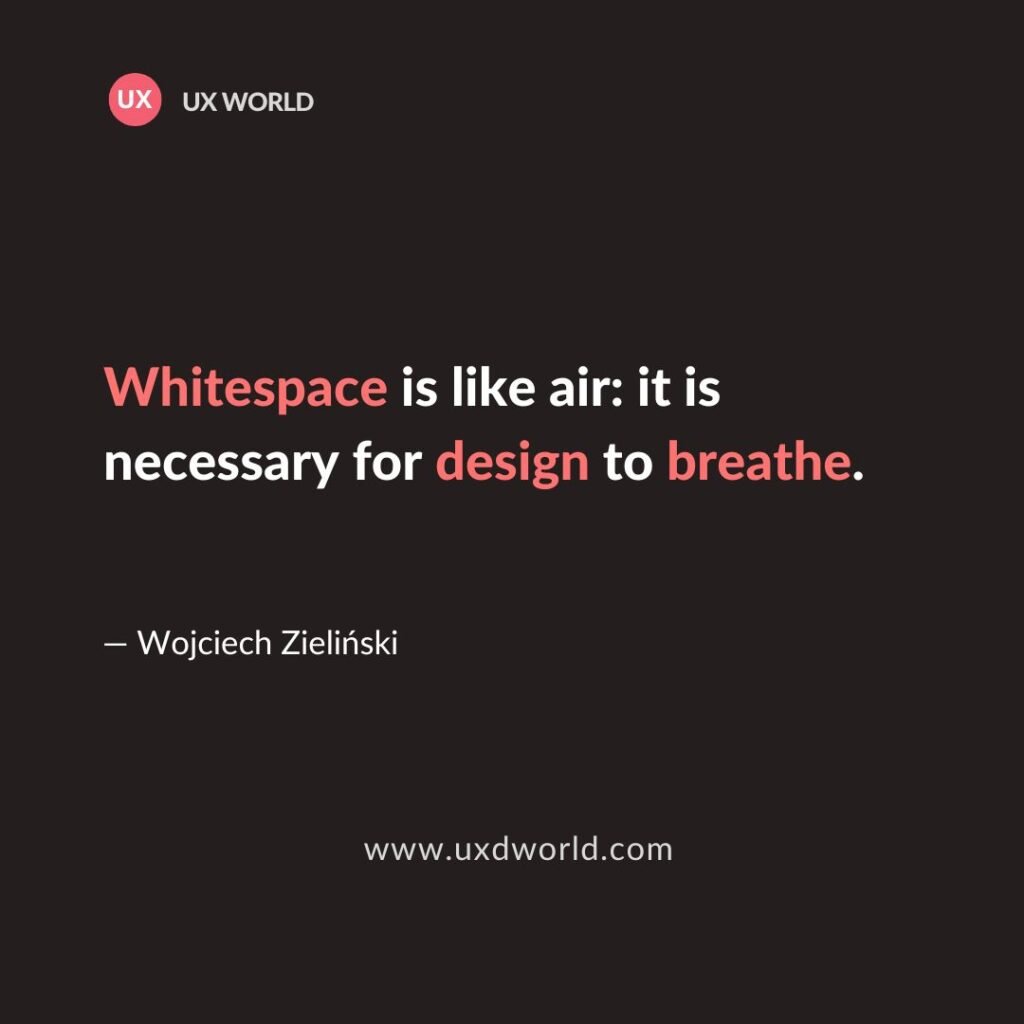
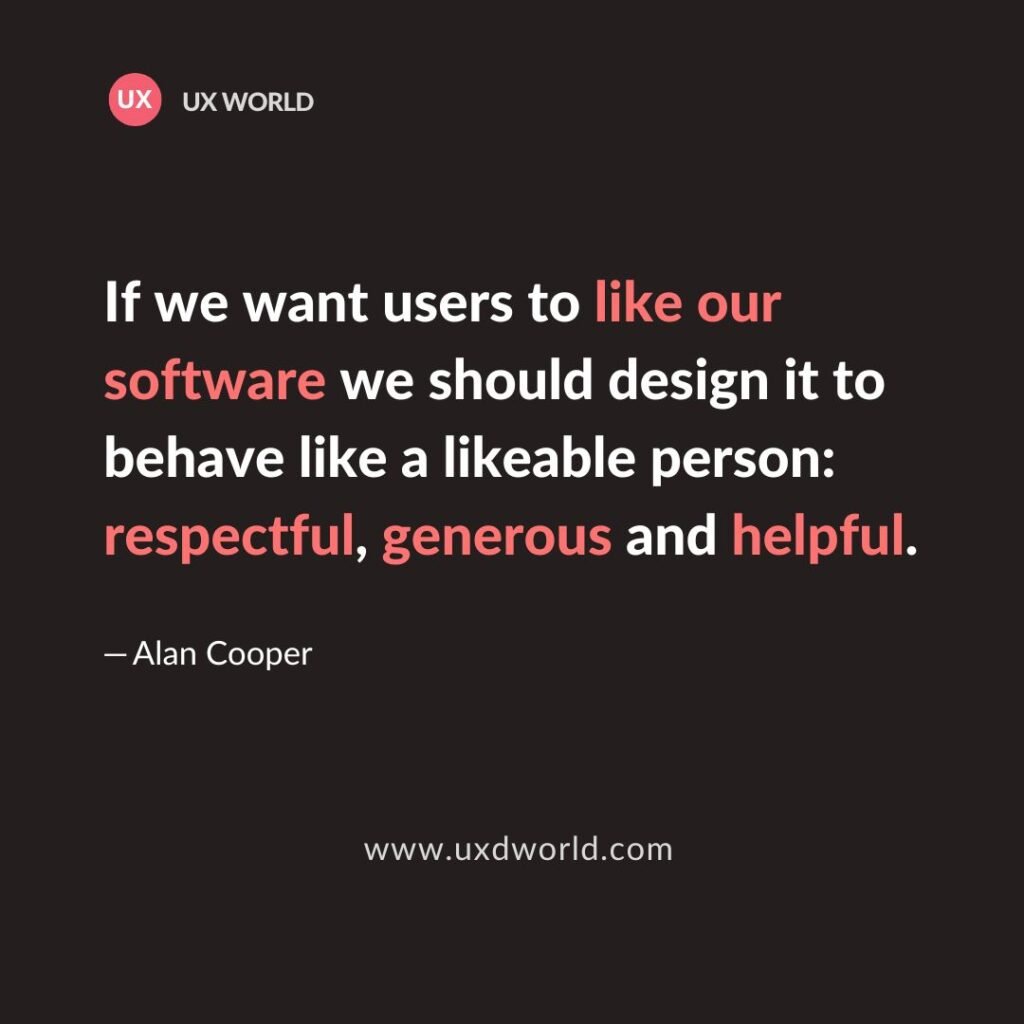
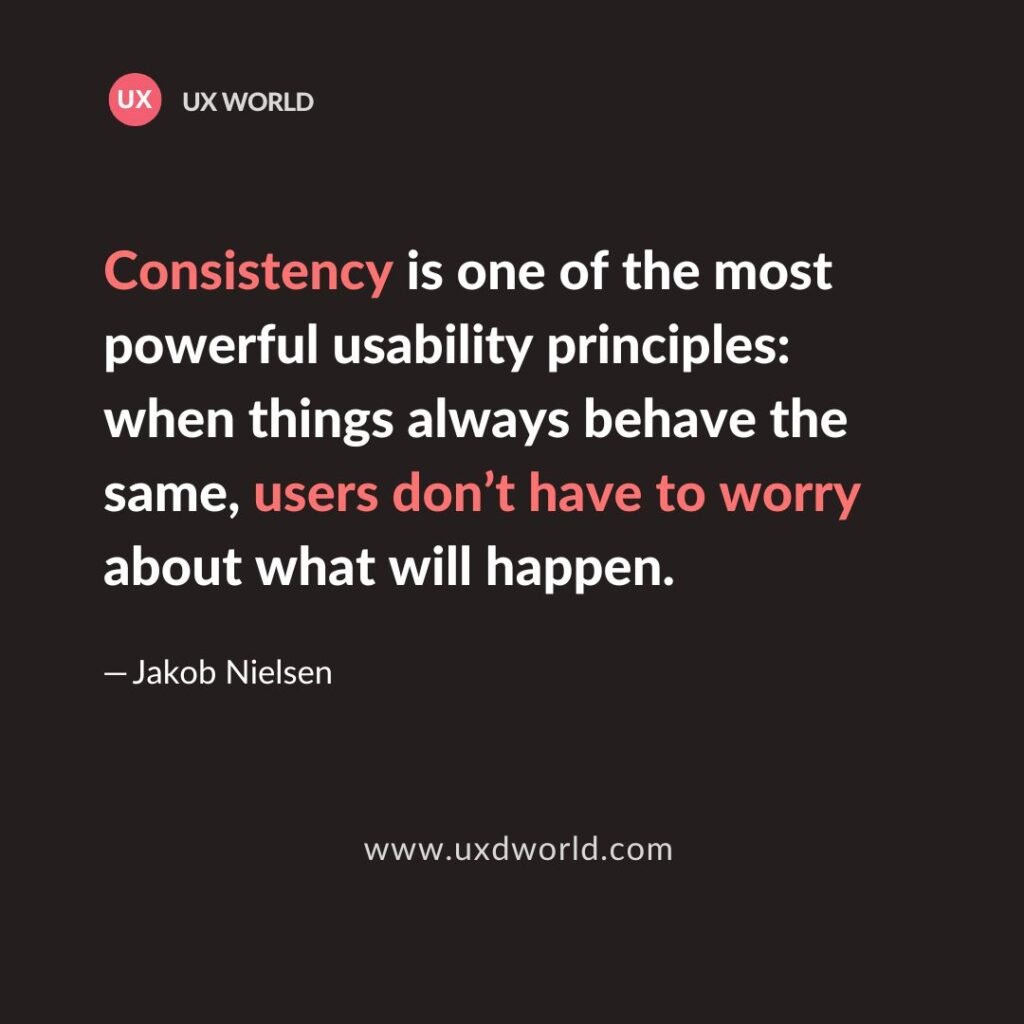

There is certainly a great deal to find out about this subject.
I like all the points you have made.