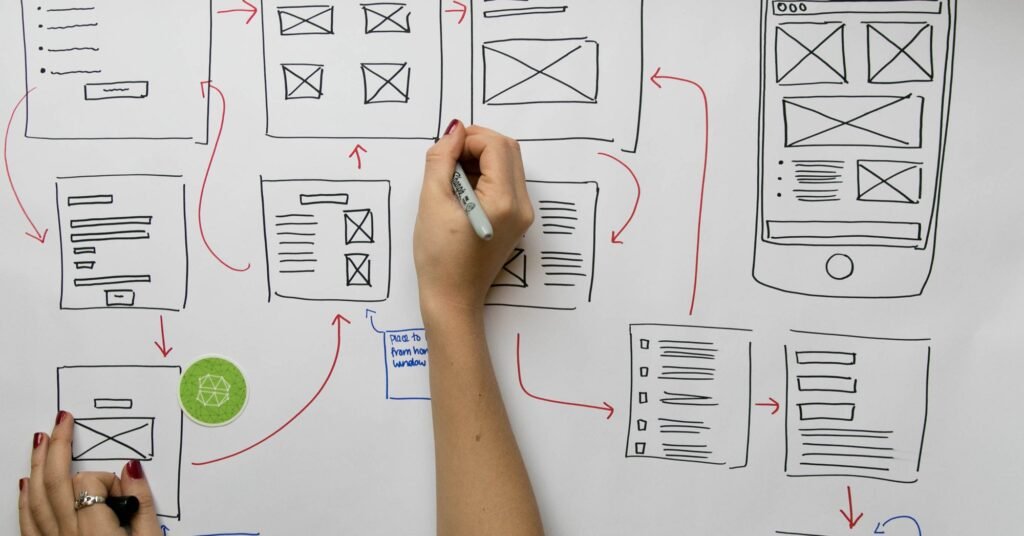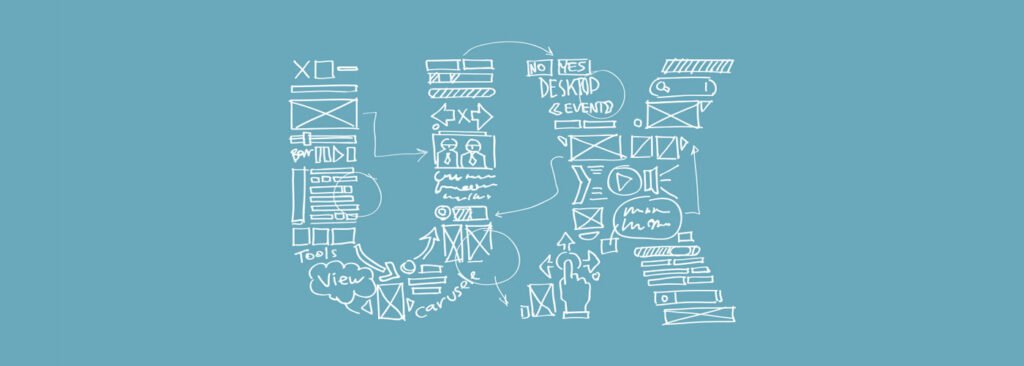In the previous article, I have listed a few common mistakes which designers make while designing their products. I have also provided the best solution methods which will help you to avoid these mistakes. This article will explain the remaining list of these common mistakes.
If you want to watch a quick video on the topic, you can see it below.
4. Ignoring Technical Constraints
UX designers may not take into account the practical limitations of an application or website, such as technical constraints or compatibility issues. This can result in a product that is slow, buggy, or incompatible with certain devices or browsers, ultimately leading to user frustration and abandonment.
Let’s take an example of app development. When developing an app, ignoring technical constraints can lead to several issues. For example, an app that requires a lot of processing power may not be compatible with older devices, making it inaccessible to a large number of users. Similarly, an app that has high memory requirements may cause older devices to crash, leading to a negative user experience.
Moreover, ignoring technical constraints can also lead to difficulties in scaling the app. As the number of users of an app grows, the amount of data processed by the app also increases. So, if the app is not designed with scalability in mind, it may become slow or crash when used by a large number of users simultaneously.
Ignoring technical constraints can also result in an app that is not optimized for the intended platform. For example, an app designed for Android may not function properly on iOS. It also can be the case that an app designed for a desktop or laptop may not provide a good user experience on mobile or tablet.
How to avoid this mistake?
To avoid this mistake of ignoring technical constraints, the designer can take the following steps:
- Research: Before starting your work on the design of the product, do deep research to understand the technical requirements of the product. The technical requirements can be product size, usability on every digital device including laptops, mobiles, and tablets, and ease of scale.
- Define the requirements: After your research, you have finally decided what technical constraints you will set for your product. So don’t forget to define them. By defining technical constraints, you will be able to stay within the boundaries set by those constraints i.e. you will design your product according to the set size, and you will choose a design that won’t affect the efficiency of your product, you will keep in mind that you have to design a product of such resolution which makes it available to use on all kinds of devices.
- Test early and often: Conduct testing early in the design process to identify any technical constraints or issues. This can include prototyping, testing product functionality, and evaluating the manufacturing processes.
- Incorporate feedback from testing: Incorporate feedback from testing. Based on feedback from early testing, you may have to make adjustments to the design or alter the technical requirements to ensure that your product meets the necessary constraints.
- Document the process: Documenting the design process and technical requirements can help ensure that the final product meets these constraints. This documentation can also be used to improve future design processes.
5. Falling Behind on Trends and Technologies
The very common mistake product designers make is when they fall behind on trends and technologies. When designing applications and websites, it is important to stay up-to-date with the latest trends and technologies in the industry. This is because technology is constantly evolving, and new trends are emerging all the time. If designers fail to keep up with these trends and technologies, they may design an outdated product.
For example, a designer who is not up-to-date with the latest UX design trends may design an application that looks and feels outdated, with inconvenient navigation and unappealing visuals. Alternatively, a designer who is not familiar with the latest web development technologies may design a website that is slow, unresponsive, or incompatible with certain devices or browsers.
How to avoid this mistake?
To avoid this mistake, the designer can take the following steps:
- Stay up to date: Designers should make an effort to stay up to date about the latest trends and technologies. They can do this by conducting user research through which they will know about the preferences of their target audience which will help them to figure out the emerging trends and technologies which their audience will like.
- Conduct research: Designers should research their target audience to understand their preferences, behaviors, and expectations. This can help them identify emerging trends and technologies that may appeal to their audience and inform their design decisions.
- Collaborate with other teams: By collaborating with other teams, product designers can avoid falling behind on trends and technologies, and ensure that their designs are technically feasible, aligned with business goals, and competitive in the marketplace.
- Never stop learning: Don’t ever think that you know the latest design trends so now you don’t need to put any effort to get knowledge about new design trends. This world is in a phase of continuous evolution. The design trends of today will not be the design trends of tomorrow. The evolution has become so fast that now design trends are evolving in very short periods. So to think that you are done will lead you toward failure and loss.
6. Skipping User Testing
User testing is an essential part of the product design process. It involves gathering feedback from actual users on a product’s usability, functionality, and overall user experience. Skipping user testing can be a common mistake that product designers make, assuming that they know what the user wants or needs.
Ignoring user testing will lead you to poor product design. This is because designers may make biased assumptions about what users want or need. This can result in a product that does not meet the actual needs or preferences of the user. Moreover, user testing provides valuable feedback from actual users on a product’s usability, functionality, and overall user experience. Without this feedback, designers may skip identifying issues present in their product and eventually opportunities for improvement.
How to avoid this mistake?
To avoid this mistake, the designer can take the following steps:
- Plan for user testing from the beginning: Product designers should plan for user testing from the beginning of the design process. Estimate time and effort for testing and improvement of your design in the planning phase.
- Use multiple methods of user testing: Designers should use a variety of methods for user testing, including surveys, interviews, and usability testing. This can provide a more detailed understanding of the user’s needs and preferences, and help designers identify areas for improvement.
- Perform testing early in the process: Testing performed at early design stages help to keep following the right direction. This enables the involvement of users within the process by getting their feedback. Early testing and feedback help to make design decisions aligned with the user’s needs.
Conclusion
The listed mistakes are very common in the design process and impact the product design negatively. For example,
- Neglecting user research can result in a product that doesn’t meet the needs of the target audience.
- Focusing too much on aesthetics can result in a product that is visually appealing but difficult to use.
- Ignoring accessibility can result in a product that is inaccessible to users with disabilities.
- Overcomplicating the design can result in a confusing and frustrating user experience.
- Failing to test the product can result in a product that is buggy and unreliable.
- And finally, designing for oneself rather than the user can result in a product that doesn’t meet the needs of the target audience.
So, UX/UI designers need to avoid these common mistakes and focus on creating products that are user-friendly, accessible, and aesthetically pleasing. This requires a deep understanding of user needs, attention to detail, and a commitment to continuous improvement. By avoiding these mistakes, designers can create products that are not only visually appealing but also meet the needs and expectations of their users.
Want to Learn UX Design?
Try Interaction Design Foundation. IxDF offers online design courses that cover the entire spectrum of UX design, from foundational to advanced level. As a UX Design World reader, you get 25% off your first year of membership with the IxDF.
Thanks for reading.
Subscribe for more related articles at UX World.
If you have any questions, contact here: Facebook | YouTube | Twitter | Instagram | Linkedin