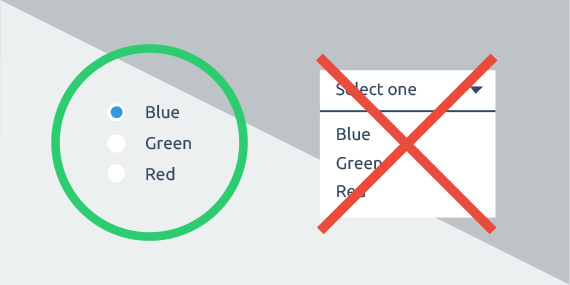Last Updated on October 26, 2023 by UX World
As a UX designer, you want as many people as possible to be able to use your site with ease. Everyone should be able to experience your site or app so it’s important to make it as accessible as possible for users with disabilities. Accessible design ensures design for all users, making products inclusive.
What is Accessibility?
There are 57 million people in the United States with disabilities. The point of UX is to be for all users. You aren’t just designing for some users.
Accessibility defines the ease with which a product or service can be used by everyone. UX designers have people with disabilities in mind when making sites more accessible, but in doing so, they usually make better designs for all users.
Types of Accessibility Issues to Consider
There are several accessible design issues for users with disabilities that might come up. Here are some of the most common ones:
- Auditory impairments — difficulty with hearing
- Visual impairments — such as color blindness
- Risk of seizures — such as users with photosensitive epilepsy
- Mobility impairments — concerns related to users of wheelchairs
- Cognitive or learning impairments — such as dyslexia
- Incidental issues — such as sleep deprivation
- Environmental difficulties — such as using a mobile device underground
If your site is focused on being more accessible, your users are going to feel that you are really attempting to understand your users.
How to Make Your Site More Accessible
When accounting for people with disabilities, your design process may require several changes. Here are several suggestions for things you may want to try.
1. Add Alt Text to Images
If you’re adding images in WordPress, you’ve probably used the alternative text field. This text acts as a replacement for the image if the image fails to load.
The alt text is also read by screen readers as a way to “read” the picture to those with visual impairments. If you spend an extra two seconds describing the image in more detail, it may give users who are using screen readers more context. Alt text can also help you improve your site’s SEO so it’s a win-win for everyone.
2. Make Your Site Work With a Keyboard
Websites need to work without a mouse. This is because a great deal of the assistive technologies that exist today rely on keyboard-only navigation. Therefore, it needs to be possible to access all pages, links, and content using only a keyboard.
The most common way to accomplish this is to navigate with the Tab key. This will let the user go between areas on the page like links, forms, and buttons.
3. Make Sure All Content Can Be Accessed By a Screen Reader
This can be a problem if some of the content on a website is dynamic or it can change when the page reloads. Many screen readers will only read a webpage as it appears when it first loads.
If you want to use dynamic content, there are ways to tag the content to make the screen reader aware that the content is changing. WordPress has Plugins and Accessibility tools to help with this but to follow inclusive design principles, make sure you consider screen readers when working.
4. Use Clear Headers and Good Structure
Using clear headers, small sections, and a simple structure can make your content easier to digest, especially for those with short-term memory issues or cognitive problems.
Use a good combination of text and images to separate sections on the screen as this will help users to absorb the content without any difficulty and remember the layout of the page easily.
5. Design Color Schemes with Colorblindness in Mind
It’s important to make sure that the colors on your site contrast well enough so that everyone can see the difference between various elements on the site. The most important issue is having a font that contrasts enough with the background that it can easily be read. Ideally, you want to place a dark font against a light background.
You also want to avoid headache-inducing colors that can cause eye strain, especially because many are still dealing with the negative health effects of eye strain caused by staring at screens for practically 24 hours a day while working remotely. It has never been more important for UX designers to consider designs that won’t be harsh on the eyes–no matter what your visual abilities are.
Conclusion
These are just a few places to start the journey of making your UX design more accessible, but this is only the beginning. There are many more things that you can do to consider users with differing visual, auditory, and cognitive abilities.
Designing a more accessible website or app may seem overwhelming or frustrating. There may seem to be some obstacles in the way like practicality, viability, or communication with other team members.
Get aligned with your team and make sure they realize you are all on the same page and you all have the same goal. Find tangible ways to measure your goals, and come up with solutions for better communication. Chances are, everyone on the team wants the best for the team. You may have different ideas about how to get there, but if you are all dedicated to putting out the best product possible, eventually, you’ll find a way to come together on a design that works for everyone.
Learn UX Design
To learn more on how to design better experiences, consider the Interaction Design Foundation’s (IDF) online courses on User Research – Methods and Best Practices.
Apart from courses, webinars, and bootcamps, the IDF is also home to the biggest and most authoritative library of open-source UX Design Resources. Check out the free UX Literature here.
Thanks for reading.
Subscribe for more related articles at UX World.
If you have any questions, contact me here: Facebook | YouTube | Twitter | Instagram | Linkedin