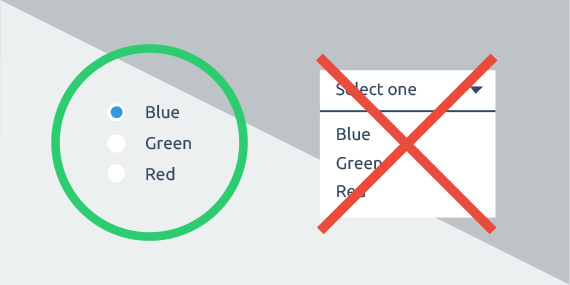Last Updated on May 28, 2021 by UX World

1. Introducing Mercury OS
by Jason Yuan
“Nine months ago, I set out to invent a new way of interfacing with our devices, armed with only a single metaphor: Mercury. I wanted to create something that users could move through without friction or boundaries. I wanted to bring people closer to their North Stars with speed and elegance.”
2. How white space killed an enterprise app (and why data density matters)
“Well-designed data density can present massive amounts of information on every screen, while still maintaining a clear and scannable content hierarchy. Done right, users can quickly and accurately access the data they need, without impacting their ability to read text or interact with the application as a whole.”

3. UI/UX design guide with terms, explanations, tips and trends
“ The effectiveness of the application is measured by the optimum combination of functionality and attractiveness. Visual communication must be simple, intuitive and engaging.”
4. What is UI design? What is UX design? UI vs UX: What’s the difference
“UI design and UX design are two of the most often confused and conflated terms in web and app design. And understandably so. They’re usually placed together in a single term, UI/UX design, and viewed from the surface they seem to be describing the same thing.”
5. UI cheat sheets: buttons
by Tess Gadd
“In this cheat sheet, we will go through different types of buttons, states, and interactions. For the purpose of this story, we will be ignoring radio buttons, tabs, checkboxes, and other types of buttons — we will just be looking at ‘normal’ buttons.”
 UX World is an approved Educational Partner of the Interaction Design Foundation, the world’s largest UX Design learning community.
UX World is an approved Educational Partner of the Interaction Design Foundation, the world’s largest UX Design learning community.
Get 3 months of free membership to learn UX Design here!
6. Will Adobe XD kill Sketch and InVision?
“Adobe XD’s future is looking very bright and will win over many Sketch users. InVision’s change of focus may ensure its survival but one thing is for certain, Adobe XD is here to stay. The Adobe powerhouse is strong, and smaller companies like InVision and Sketch will have to work hard to stay relevant in the future.”
7. A comprehensive (and honest) list of UX clichés
“UX should be a mindset, not a step in the process. When you realize the deadline is coming close and you haven’t been able to finish your deliverables. Used to try to retroactively convince the PM to extend the project timeline.”
8. 10 best Chrome extensions for designers
“As designers, we’re almost always searching for new tips, tricks, and tools to help speed-up and improve our workflow. After a few months of testing out Chrome extensions, I’ve compiled a list of the 10 best extensions and plugins for designers.”
9. Big review of UI Design trends we start 2019 with
by Tubik Studio
“Traditionally, we have collected a big set of popular design trends for websites and mobile applications and supported them with a variety of UI examples from our team. Enjoy and get inspired!”
10. A beginner’s guide to user journey mapping
by Nick Babich
“How do people actually use our product?’ is a fundamental question that every product creator must answer. In order to answer this question, product designers need to understand the essence of the whole experience from the user’s perspective. User journey mapping is an excellent exercise that can shed light on that.”
11. What is your UX process?
“Just like you can’t learn to swim without getting into the water, you will not understand a UX process until you actually apply it to a project and it’s something that evolves with the experience you gain.”
12. Responsive grids and how to actually use them
“Technically this article can be applied to grids in print but for our purposes, I’m specifically talking about web responsive grids for desktop, tablet, and mobile. Before we get into the nitty-gritty, let’s get our terminology right.”
 UX World is an approved Educational Partner of the Interaction Design Foundation, the world’s largest UX Design learning community.
UX World is an approved Educational Partner of the Interaction Design Foundation, the world’s largest UX Design learning community.
Get 3 months of free membership to learn UX Design here!
13. Everything you need to know about loading animations
by Lisa Dziuba
“Unless the interface of your product provides clear immediate feedback on users’ actions. What has just happened — a bug or a simple request to the server? How much time does the user need to wait for using the tool or a website? And why should the user wait at all?”
14. The obvious UI is often the best UI
“For a long time, designers have endeavored to make products as easy to use and navigate as possible. However, in order to highlight their products’ features, it has taken time for designers to understand users’ needs and challenges and iterate.”
15. Ultimate start guide for beginner UX/UI designers in 2019
by Johny Vino
“What software you are using? How to become a Pro designer? How to switch from graphic designer to UX designer? How to start my design career?”
16. Why are you not designing your day-to-day experience?
“I could write a whole book on the little things I do to optimize my day-to-day experience — not only with my phone, but with my laptop, with my wardrobe, office desk, electric chargers, fridge, backpack. But in all honesty, that would be an incredibly boring book. Why are we not doing the same thing with every single aspect of our lives? Isn’t that exactly what design is?”
17. Reflections from a designer turned product manager: 6 unexpected differences
by Suelyn Yu
“Regardless, I’m thankful that I had the opportunity to experience both. Although it was stressful at times, I think spending 1.5 years as a PM instead of 1.5 more years as a designer have made me a better designer in the long run. And who knows, for the right role or the right company, I might try being a PM again.”

18. Pixar’s rules of storytelling applied to product managers & UX designers
“We constantly need to be telling stories when communicating with everyone. Being a good storyteller is why some product managers, marketers, and designers make the leap from Good to Great… and others don’t.”
19. UI cheat sheet: text fields
by Tess Gadd
“In later cheat sheets, we will look at pre-determined text fields (aka dropdowns) and how to style forms, but for now, we will be looking at ye old humble text fields and how we should style them.”
20. Top 10 online platforms to learn UI/UX design
“If you are one of these people who wants to kick-start a career in UX, the reviews in this article will help you choose between the various online course platforms around to teach you in-demand UX skills. The comparisons made will even help if you are currently considering how to make a career change into the world of design, or just simply wish to upgrade your existing skills.”
21. How I failed Microsoft’s interview as a UX designer, and what you can learn from it
by Mehek Bassi
“When it comes to dream companies, don’t we all have some? Apple. Amazon. Microsoft. Google. You name it, all the fortune 100 and fortune 500 companies are everyone’s dream companies to work in, and sometimes, dreams decide to walk into your LinkedIn inbox, and wake you up from your slumber!”
22. 10 ways to spice up a UI design
by Danny Sapio
“ Are your UI designs looking boring? Here are some of my favorite ways to give them a dash of personality.”
23. 10 rules of dashboard design
“A dashboard is a visual representation of information. Its purpose is to present complex information in an easy to understand format for its users. A usable dashboard should be: Clear, Meaningful, Consistent, Simple.”
24. 30 Things We Often Forget When Designing Mobile Apps
by Nick Babich
“This article is a memo that will remind you about the things you need to design before sending your app to AppStore/GooglePlay.”
Do you have some other list of good articles with you? Please do mention in the comments :).
 UX World is an approved Educational Partner of the Interaction Design Foundation, the world’s largest UX Design learning community.
UX World is an approved Educational Partner of the Interaction Design Foundation, the world’s largest UX Design learning community.
Get 3 months of free membership to learn UX Design here!
Thanks for reading. Find more related articles at uxdworld.com. If you have any questions, contact here: Twitter | Facebook.