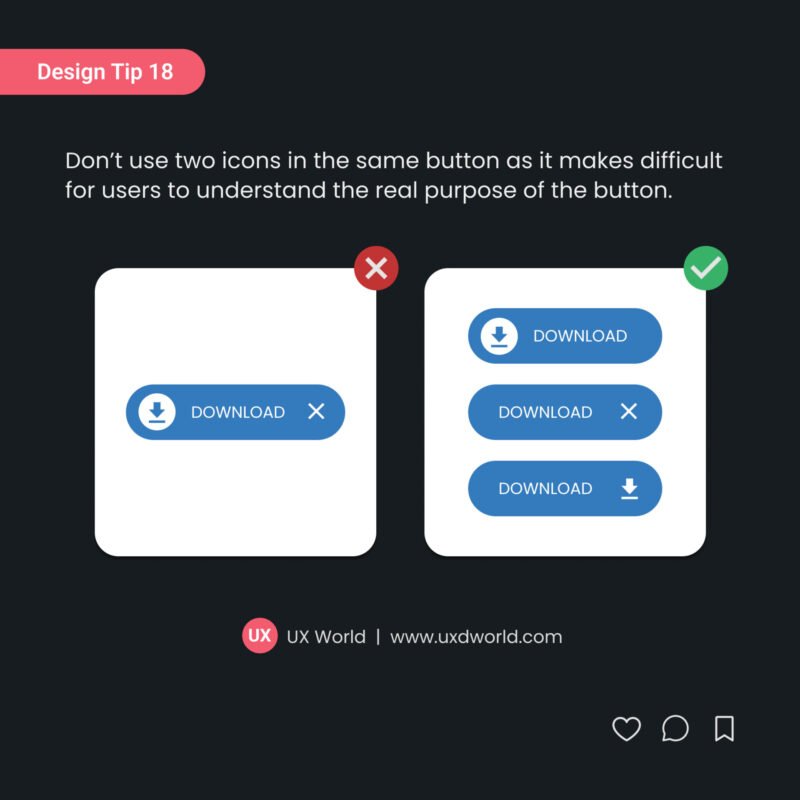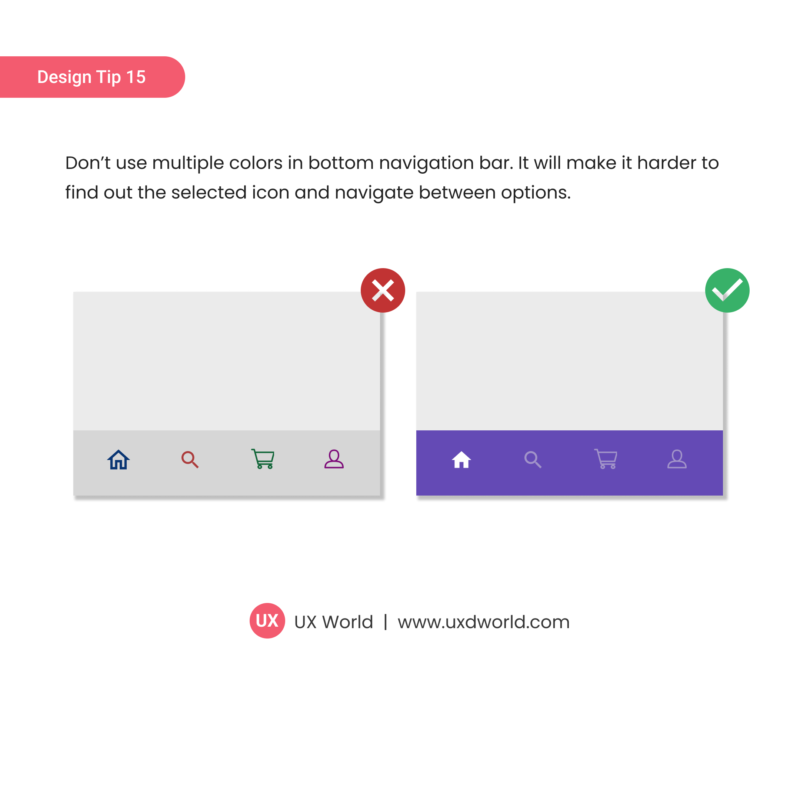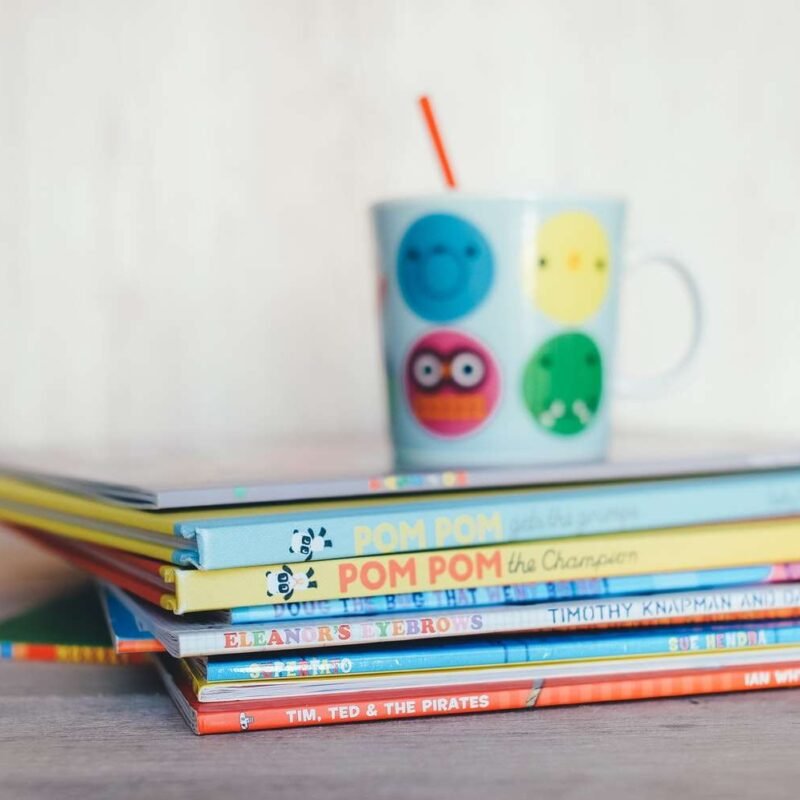Design Tip #12 – Use Divider to Group Related Items on UI
Don’t use dividers to separate individual items; instead, use dividers to group similar items. Find more UI design tips here. Learn UX Design Try Interaction Design Foundation (IxDF). IxDF offers online design courses that cover the entire spectrum of UX design, from …
Design Tip #12 – Use Divider to Group Related Items on UI Read More »